What is IT Onboarding?
Find a Checklist and Tips for Ensuring a Smooth Process
IT onboarding has to ensure that logistically you are ready to start working productively. But what is IT Onboarding?
Nothing is more unpleasant than arriving on the first day at the job and finding that the company is not ready with the minimum logistics. IT Onboarding includes activities such as gaining access credentials.
This article will discuss this area as a key to achieving staff engagement and early productivity. It will also include a list of tips for implementing a successful IT onboarding process. We will also touch on the advantages presented by IT onboarding software.
What is IT Onboarding?
IT onboarding is a subprocess of the new hire onboarding process. Its goal is to ensure that you are ready to start working productively. The focus is both logistical and knowledge-based. Thus, you gain access to tools and the knowledge to use those tools.
Thus, IT onboarding activities can range from ordering and setting up equipment, to receiving access credentials, to participating in courses for cybersecurity and data protection. This means that you need to have your equipment ready. Surely, some workers might require a more intensive IT onboarding.
For example, a waiter needs IT onboarding for ensuring: the set-up of the scheduling system, set-up of the payroll system, and set-up of the absence reporting system (holiday, sickness, etc).
On the other hand, a developer, any other IT-based or heavy technology-reliant role, will also need all the setup from the example below. However, their IT onboarding could also include technology training, especially with regard to software use. We have drafted an article and checklist for developer onboarding.
Why Focus on IT Onboarding?
In a study conducted by introdus, employee onboarding software, 75% of all interviewed employees stated that having their equipment ready for their first day is extremely important for a successful onboarding experience.
You might have experienced it yourself. How frustrating is it to arrive at a workplace and miss the tools to start doing something?
The Three Keys of an IT Onboarding Process
IT Onboarding Process must be very well planned for employees that participate in a fully remote onboarding process. For example, an IT onboarding software can ensure that the employee feels engaged as early as signing the contract. This is possible by providing access to all the details of the IT onboarding process. This includes onboarding checklists.
A good IT onboarding process contributes to the overall success of onboarding new hires. “Onboarding is a magic moment when new employees decide to stay engaged or become disengaged. It offers an imprinting window when you can make an impression that stays with new employees for the duration of their careers,” Amy Hirsh Robinson, principal of the consulting firm The Interchange Group.
This is achieved by focusing on three keys: access to information, relationship-building, and provision of tools for kick-starting productive work. Let’s briefly review them.
1. Access to Information
Receiving an IT onboarding checklist is a way of accessing information about your future job. You gain an overview of your IT-specific training once you’re on the job. You gain an overview of the hardware and software tools that you are going to use. Maybe you discover something new and get inspired to do your own research. Maybe you have some questions to ask. You know right off the bat who is the right person to contact. This takes us to the next point.
2. Initiate Relationship-building
IT Onboarding initiates relationship building within the team. You know who to consult if you have questions regarding the equipment. For example, you can make a choice between macOS or Windows. You can reach out to your mentor and find out if there are some preferences within the team.
3. Strat-up of Productive Work
Needless to say, receiving the necessary tools for doing your job is of utmost importance. A structured IT onboarding process for new employees will enable you to start doing your work. How otherwise are you even supposed to be productive, you might ask. Having the right tools and knowledge for using them will make you feel confident and engaged with the company’s mission and targets from the very beginning of your employment relationship.
Benefits of the IT Onboarding Process
We have identified four important benefits of a structured IT onboarding process for new employees.
Shape your expectations
It can help shape expectations surrounding how the IT onboarding process will be integrated into your overall onboarding.
Increase understanding of your role
Thus, a successful and effective onboarding process leads to an increased understanding of the role and the workload in the initial stages of the employee lifecycle.
Provide you confidence and engagement
This onboarding step provides the necessary tools for enabling the employee to be confident and engaged with the company from the very beginning.
Consequently, you feel more confident in your capacity and your journey towards full productivity. All these facts go hand in hand with employee engagement and positive employee experiences.
Contribute to reducing turnover
A proper IT Onboarding also contributes to reducing turnover costs due to talent retention. If your company has not provided any updates, don’t be shy to ask for access to all the equipment and logins before your first day.
Tips on Implementing an IT Onboarding
We have compiled a list of tips for companies to assist in implementing a successful IT onboarding process:
Start from the Preboarding Phase
Starting from the Preboarding phase will help you familiarise yourself with the hardware and software you will be using. You need to have access to any digital tools and software from your first onboarding day.
Focus on Security & Training
You need help to comprehend the company’s security guidelines. This is achieved by receiving easy access and training. Your employer will have to make sure this is achievable early in the working relationship.
Increase Engagement at the Forefront
It is crucial for your organisation to enable employee engagement from the first days. You can increase your engagement by knowing in advance these tools.
Create Positive New Hire Experiences
A Digitate study shows that the new hire onboarding experience sets the tone for employee engagement. Or, on the contrary, it contributes to employee remorse. Thus it is important that any onboarding subprocess keeps an overarching goal: crafting the best employee onboarding process.
IT Onboarding Process Template
The IT Onboarding process template will allow for personalisation. At the same time, it keeps at the core the items that employees will require. These elements will be at the top of the process to-do list in your IT Onboarding template. This ensures a smoother process, less room for error, and fewer resources poured into the staff onboarding process.
You can get for free this IT Onboarding checklist template:
We also invite you to access to our IT onboarding checklist template excel. You will also find the rest of the most important steps of this new hire journey:
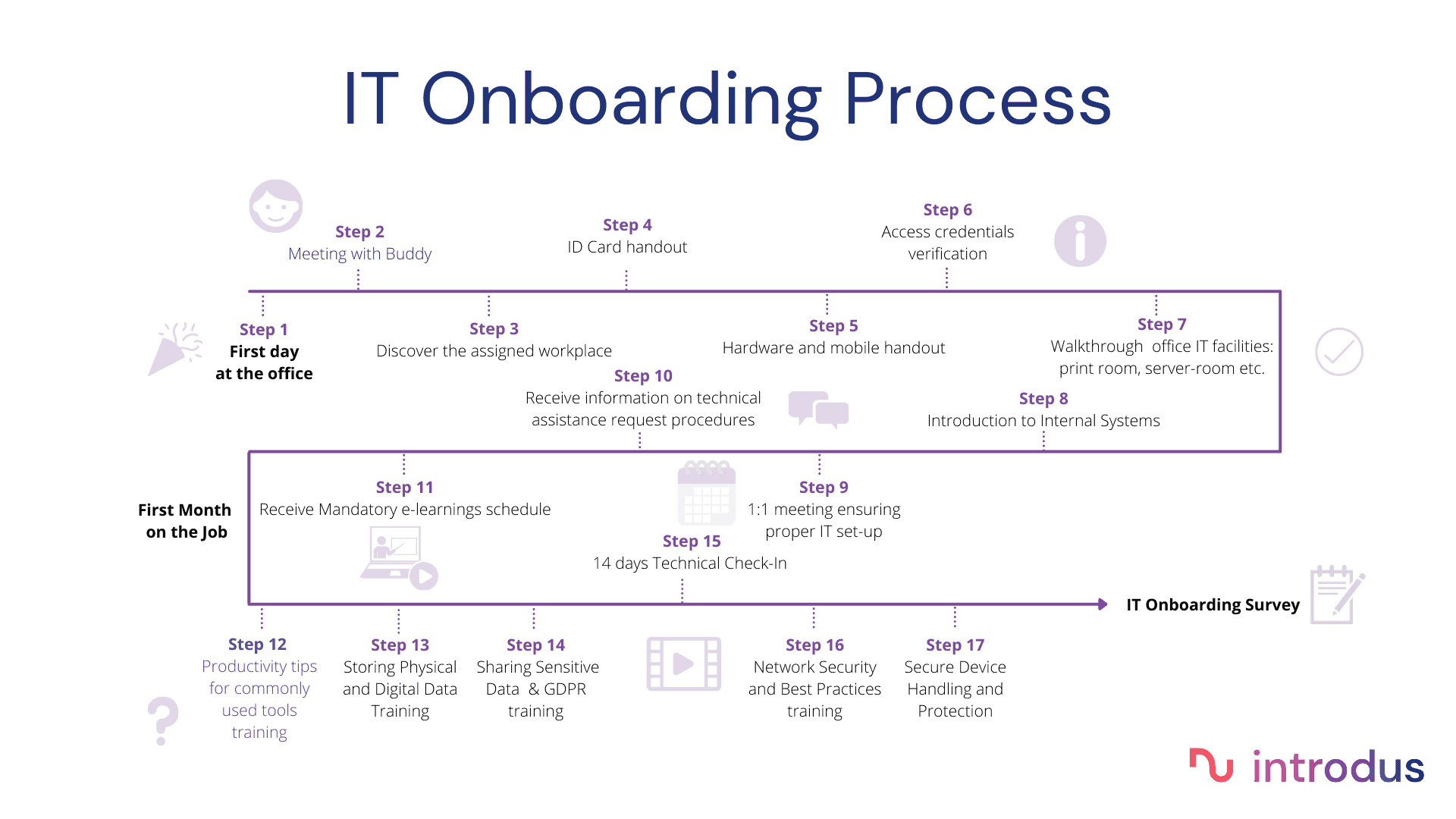
Use an IT Onboarding Checklist as a Digital Facilitation Tool
A comprehensive IT onboarding policy and process can be supported by an IT onboarding checklist. Its purpose is to set out the main stages of the onboarding process. Additionally, it ensure that all new recruits have a consistent experience. An IT Onboarding and Offboarding Checklist should be an integral part of a company’s Systems Management Policy.
We have compiled a comprehensive IT Onboarding and Offboarding Checklist Template to aid you. Whether you are in the onboarding phase of your work cycle, this checklist is for you.
You can get for free this IT Onboarding and Offboarding checklist template:
The Three Benefits of an IT Onboarding Checklist
There are multiple benefits to using an IT onboarding checklist. In fact, employee onboarding checklists in general are great tools when dealing with complex processes. Especially, when there are multiple actors involved, sometimes across multiple departments, coordination is easier with the proper tools. So, let’s review some of these benefits:
1. Ensure A Consistent Experience
The use of the IT onboarding checklist ensures that new hires have a consistent experience when accessing and using the systems within the organization.
There is a core of activities that all new hires will require. For example: receiving equipment, and creating and accessing credentials for work software tools.
2. Communicate Information
The IT onboarding checklist will provide you with all information pertaining to the IT-specific elements of your role. You can rest assured of not getting lost during the onboarding process. This is because the checklist provides access to the right information and content to perform effectively in your new role.
3. Boost Confidence
The IT onboarding checklist can make you feel confident. It reassures you that you have the right tools to fulfill your tasks. You will also have access to a simplified learning process. For example, you will know from the very beginning the security guidelines of the organisations. So, your work reflects the spirit of all rules and guidelines.
The Fifth Keys Steps of a New Hire IT Checklist
We have structured our new employee IT checklist into fifth key steps:
Step 1: Initial Requirements
This step addresses your initial needs. The relevant actors need to coordinate and compile a list of equipment, tools, access, etc. For example, this step also includes arranging for a digital ID pass.
Step 2: Email Requirements
In this step, your employer creates your corporate email account as a part of the IT Onboarding.
Step 3: Hardware and Software Set-up
Device configuration is the next step.
Step 4: Mobile Requirement
Your employer might install mobile device management (MDM) on your device. This is especially customary for large corporations, or organisations handling sensitive data.
Step 5: Training Requirements
Your employer will prepare the list of training courses and an accompanying schedule during the IT Onboarding. You can expect training in fields such as data protection, and cyber security, as well as platform/software-specific training.
Optional Step: Remote Working Requirements
The new employees are set up with a virtual private network (VPN) connection. Adequate measures will be in place to ensure you have access to the required resources.
What is an IT Onboarding Software?
An IT Onboarding Software is a tool aiming to streamline your transition into a new company. Moreover, it will give you access to activities, instruments, communication, and networking channels. Also, it will tap into the excitement of starting something new, whilst providing the reassurances that can help release the stress and anxiety.
In a study conducted by introdus, as many as 92% of all interviewed employees agreed that a structured onboarding process is crucial for getting a great start at their new job.
The IT onboarding software allows the implementation of activities and features that are enriching the bureaucratic aspect of the onboarding process. Here are just some of the examples:
- Access to multimedia content
- Access to a buddy programme
- Send and receive custom messaging options
- Enjoy animated learning and gamification
- Be guided by a structured planning
A solid Pre & Onboarding process managed via an IT onboarding software can address this. When these processes are improved and streamlined by technology, they can have a dramatic impact on your welcoming experience. This is due to the fact that online platforms offer unique and efficient ways to provide resources and training opportunities to new hires.
By using IT Onboarding Software, companies can ensure that you are set up for success in your upcoming role.
IT Onboarding: Conclusions
A well-structured IT onboarding process can make the difference between an employee easily integrating and contributing to a company’s culture and goals, and an employee who feels underwhelmed and unsatisfied.
introdus, employee onboarding software, offers a framework for the company to welcome you to the team. It provides you with any training materials and any onboarding documentation necessary for your start in the company.
You will receive notifications via e-mail and SMS. This makes it easy to always keep you informed about upcoming deadlines for checking Pre & Onboarding modules. Additionally, if the employer chooses to implement this feature, you can be the recipient of training modules specifically dedicated to new recruits.